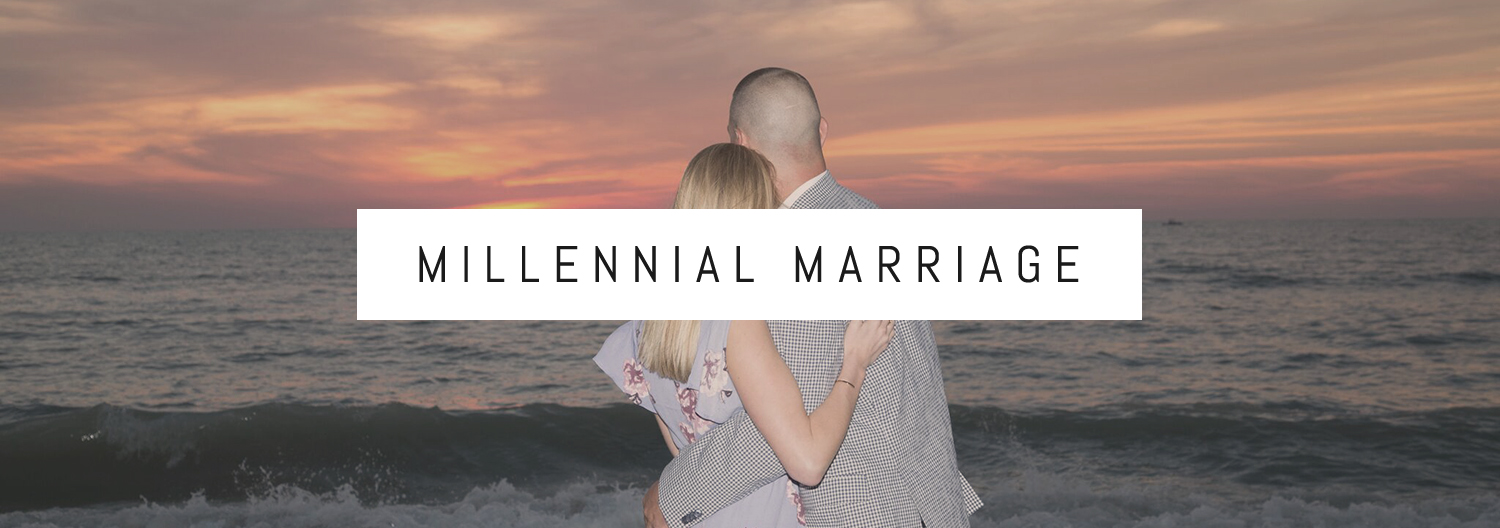These Tools Will Up Your IG Game
Who takes your photos?
What camera do you use?
How do you edit your photos?
Do you use an app that helps you plan out your feed?
The truth is …. I get asked those questions more than how are you? LOL! Since so many of you seem to be interested in the “behind the scenes” work of my IG feed l thought it might be helpful to break it all down for you!
PHOTOGRAPHER:
Since I do not have the luxury of having a professional photographer follow my every move I rely on a number of different people to capture an Instagram approved photo. I am 100% that girl who has “trained” and constantly nags their family and friends to take photos. I view it as taking full advantage of my resources, ya know? 9 times out of 10 the photos you see on my Instagram feed are taken directly from my … wait for it .. MY PHONE! Not only is the easiest camera to carry around but it gets the job done.
STRANGERS:
Ok , this may sound weird and of course make sure you are doing so in a safe manner but asking a stranger to take your photos isn’t off limits!! This is my typical go to approach: Hi , I’m so sorry to bother you, do you mind taking a photo? If you hold the camera this way (show them which angle you would like) and get this (point to what you would like shown) in the background that would be wonderful.
SELF TIMER:
Sometimes, you just need to make means to an end. Do not discredit the power of a selfie stick (yes, I’m being serious) or a self-timer. There will be plenty of times that no one is around to snap a photo of you so, you need to rely on yourself to make the content happen. Read this article for ultimate selfie tips.
PROFESSIONAL:
There are some instances where leaving it to the pros is your best bet. I absolutely rotate professional photos into my feed! I have the best time working with photographers and have never been disappointed in the outcome of the photos. If you are looking to work with a professional photographer I would highly suggest doing your research beforehand and taking the time to reach out to a handful to compare prices, etc.
PLANNING YOUR FEED
One thing that I would tell my younger blogging self would be the importance of planning your feed in advance. Not only does it take a huge weight off your shoulders when it comes to back ending content but it also is massive time savor!! I would suggest using one of the 3 planning apps below:
PREVIEW:
This is the planning app that I use the most. Not necessarily because it’s the best app ever created but it’s so crazy easy to work with and it’s what I’ve been using forever so why fix something that ain't broke! With Preview you have the option to edit your photos, schedule your photos and save captions with your photos all directly in the app – what more would a blogger want?! Also, a plus with Preview is you can directly upload images from Dropbox! Using this app will for sure upgrade your feed game. Download Preview here.
PLANONOLY:
This app is said to be geared towards Instagram for business. Although this particular app does not include any editing options it does bring some great features to the table! You can use all the tools on your computer, easily plan out your feed with the drag and drop options and you can email a previewed grid to others which is ideal if you're working with clients! Planonoly does offer upgrades, with a price tag. However, the basic free plan is without a doubt a great and functional option to use! Download Planonoly here
UNUM:
To be completely transparent, I have not personally used this app however I have heard that it too works like a gem. Unum is similar to Preview in the sense that it loads your IG imageries so you can build out your grid from there. It also has the standard drag and drop so you can shuffle around your photos until you have found the perfect layout for your aesthetic! Download Unum here
EDITING
SNAPSEED
I've been using this app more and more recently and loving it. The editing tools are endless and you are guaranteed to get the look you are striving for! I would suggest taking the time to play around with the powerful tools so you become comfortable with all that the app has to offer so you can perfect your edit! Download Snapseed here
FACETUNE
Ah yes, the infamous Facetune app. Contrary to popular belief, Facetune does have other awesome editing features besides shrinking one’s waist to an unrealistic measure! Some of my favorite features about Facetune are “details” (which can really make targeted items pop) “red eye” (because, no one looks good with alien eyes) and “defocus” (which helps blur out the background to really help make the vocal point of the image apparent) Download Facetune here
TOUCHRETOUCH
Ya’ll. I learned about this app at an event when a fellow blogger dropped some photo-shop knowledge on me. I have not explored this app to its full potential however I do use it to photo-shop items out of an image. For example; I have for sureeee photo-shopped cars, people and whatever else out of the background of photos to make it appear cleaner. Oh and trust me, it is so much easier to do than it may sound! Download Touchretouch here
TBH: more times than none I edit my photos directly within Instagram. I know, how old school of me! Sometimes, all a photo needs it for the brightness plus contrast to be played with and BOOM, it’s ready to be shared with the world!
A LITTLE EXTRA
Two apps that I have recently downloaded are…
INSHOT: which allows you to put music to video, create a collage as well as a lot of other fun features! Download Inshot here
KIRA KIRA: have you seen videos / photos recently that everything looks as if it’s sparkling? THIS is the app that has that effect! Add that extra dose of sparkles to your images by using Kira Kira! Download Kira Kira here
Smile for the camera,
Chels